Context
Can AI help human be more creative?
Developed at the Viral Communications Group at MIT Media Lab, Neural Notes is an interactive web application that aims to help Jazz musicians become better jazz improvisers. User and the machine take turn in playing musical phrases and while doing so, help the user to become more creative. Applied to human-machine jazz trading, Neural Notes explores how real-time decision-making systems can integrate human input and machine intelligence to foster creativity.

The Problem

Jazz improvisation is deeply interactive: a call-and-response between musicians who build on one another’s ideas in real time. Yet, when practicing alone, musicians often lack that dialogue which nurtures creativity. Current practice tools exists, but they are static and predictable. The photos above show the pianist and saxophone taking turns to improvise, responding to each other dynamically, receiving feedbacks from the band.
Market Analysis
Has any existing software already addressed the challenges of practicing improvisation? Is there a demand for a new application in this area? With the user challenge in mind, I explored some existing products, learning what made them successful, and if missed opportunities presented.
.png)
User Research
Understanding the gap in existing tools, I conducted in-depth user interviews with experienced jazz musicians to identify the specific needs of a jazz improvisation application. These sessions focused on how musicians approach improvisational practice, real-time interaction, and creative flow.
In parallel, I consulted with HCI researchers at the Media Lab to understand their requirements for data collection and system logging, ensuring the platform could also serve as a research instrument for studying human–machine musical collaboration. Below are summaries of user interview sessions with the 2 groups.
.png)
Solution Ideation
“How might we create an AI improvisation partner who listens, learns, and plays with musicians to help them be more creative?

User Flow


- “Pause doesn’t make sense during improvisation. Everything is completed in one round during improvising. ” - Jazz Musician
- “User needs to provide clear decision to “save” or “delete” a recording session for researchers to analyze clear user decision data.” - HCI Researcher
System Design
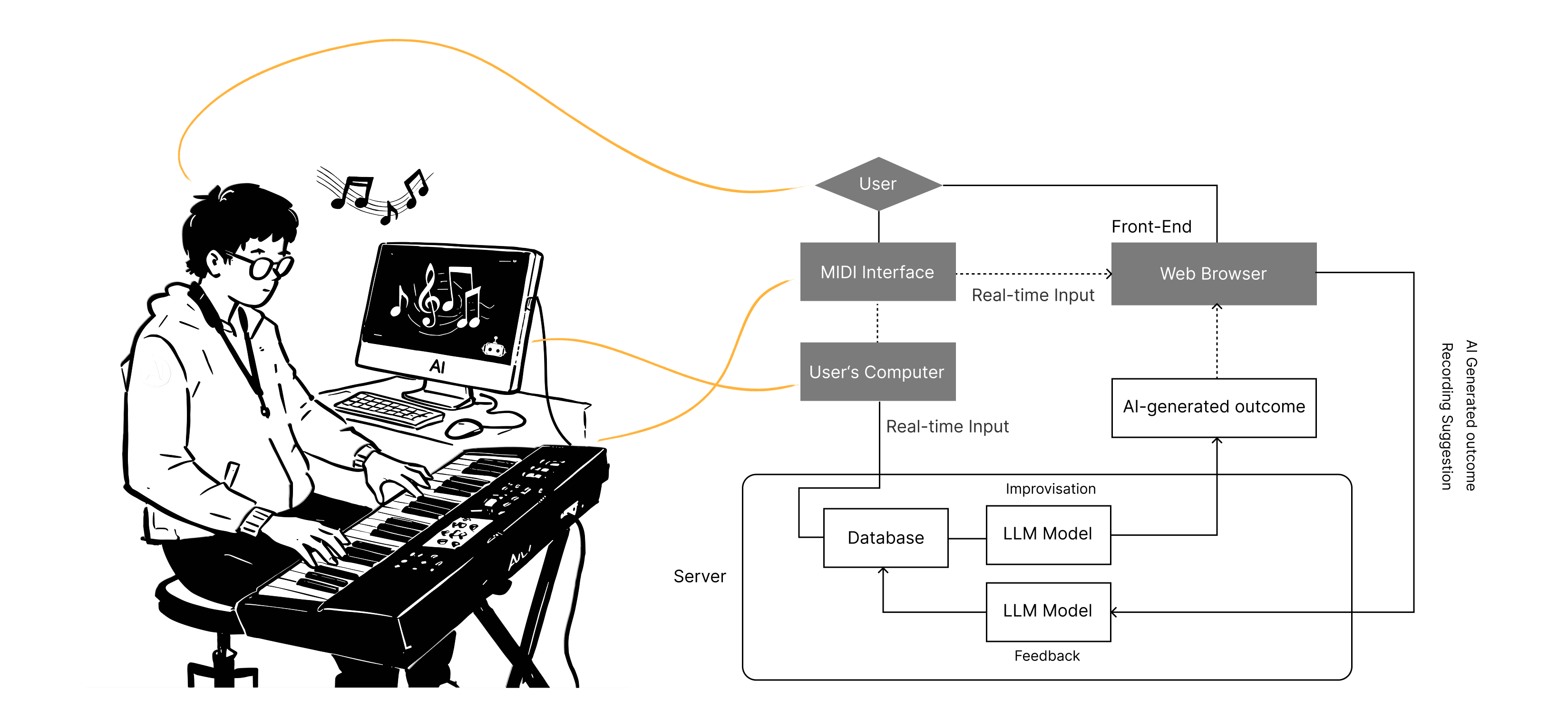
Low Fidelity Prototyping
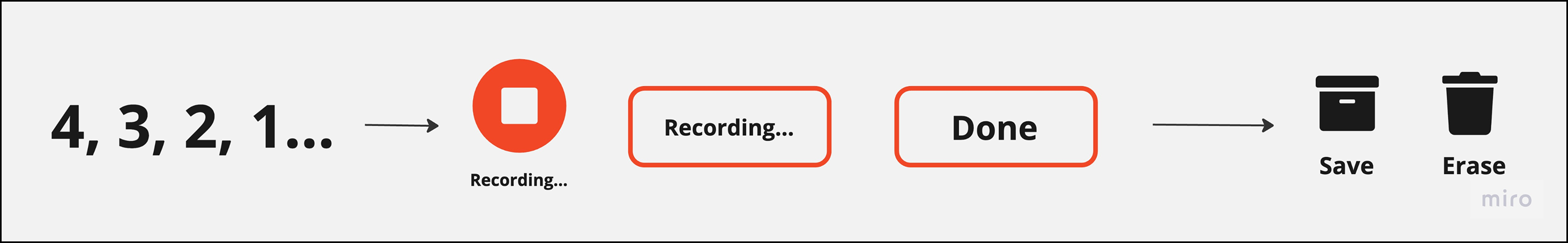
%201.png)
%201.png)
Test & Iterations
.png)
.png)
